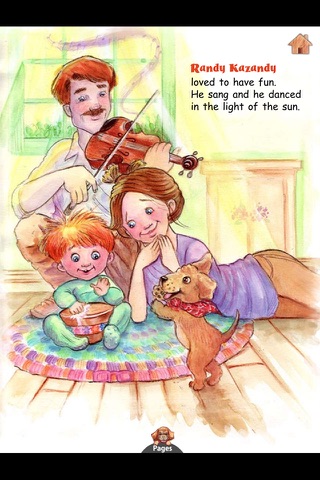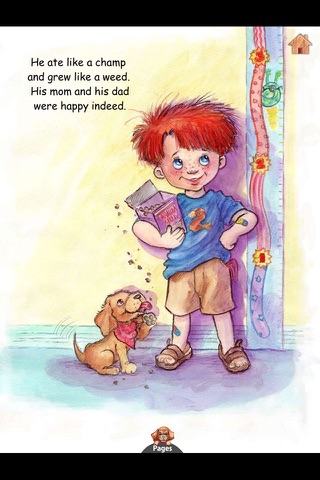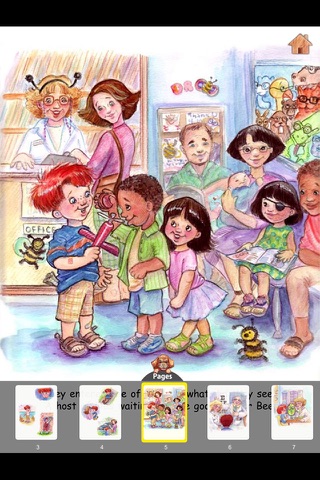Randy Kazandy, Where Are Your Glasses? app for iPhone and iPad
Developer: Auryn Inc.
First release : 02 Mar 2012
App size: 180.5 Mb
Featured by countless media sources like the NY Times and NBC, and praised by celebrities like Oprah, Rachael Ray, Ellen DeGeneres, Dr. Phil, Elton John and Laura Bush.
"Congratulations on Randy Kazandy, Where Are Your Glasses? I admire your commitment to writing childrens books with positive messages. You have my best wishes for the success of Randy Kazandys first adventure and for those to come!” - Former First Lady, Laura Bush
Randy doesnt like glasses but his mom is a detective and keeps her keen eye on her rambunctious child. Mom is like a rocket who takes off into action as Randy tries to ditch his specs at every turn. Mom is loaded and ready to fire by bringing out a new pair of glasses, then another pair, then another. Will she win this war with Randy?
Randy Kazandy, Where Are Your Glasses? is a part of the Auracle line from Auryn. The app is based on Rhonda Fischer’s book by the same name, illustrated by Kim Sponaugle
▶ KEY EDUCATIONAL THEMES:
-Teach children the importance of listening to parents/elders
-Kids will not shy away from glasses after reading this story
▶ EXTEND THE LEARNING! ASK YOUR CHILD:
-To name various items in the grocery store in the app.
-“Name the various colors around in the house”
▶ ENHANCE CREATIVITY BY PERSONALIZING THE STORY:
- You can write your own version of the text for the book
- Personalize the narration: kids or parents can re-record the narration to make it their own!
▶ DEVELOP READING SKILLS WITH THESE LITERACY TOOLS:
- Image and word association vocabulary builder - when an image on the screen is touched, the associated word is spoken and the written word is displayed.
- Karaoke effect - when a word is spoken during narration then the word is highlighted.
- Touch a word to hear it being spoken in “Read Myself” mode (almost like “training wheels” for new readers)
▶ THREE WAYS TO READ THE BOOK:
1) "Read to me" - Listen to the narrated story while the text is displayed Karaoke style. After the narration finishes on a page the child can interact with objects until they are ready to move to the next page.
2) "Auto Play" - same as "Read to Me" except the page advances automatically once the narration is finished. Useful for those long car rides when you want the child to have a complete book experience.
3) "Read myself" - There is no narration but the child can touch a word to hear it being spoken aloud.
Please rate and review the app. Your feedback means a lot to us!
Stay in the loop: www.auryn.com
Write to us: [email protected]
Like us: Facebook.com/aurynapps
Follow us: Twitter.com/aurynapps
Follow us: Pinterest.com/appsbyauryn